🇰🇿 KZ: Halyk QR
"paymentMethodName": "HalykQR"
Payment Method Features
| Payment Method | Uzum Bank |
|---|---|
| Country | Kazakhstan |
| Processing Currencies | KZT |
| Payments | Yes |
| Disbursements | No |
| Refunds | Yes |
| Chargebacks | No |
Payment Workflow
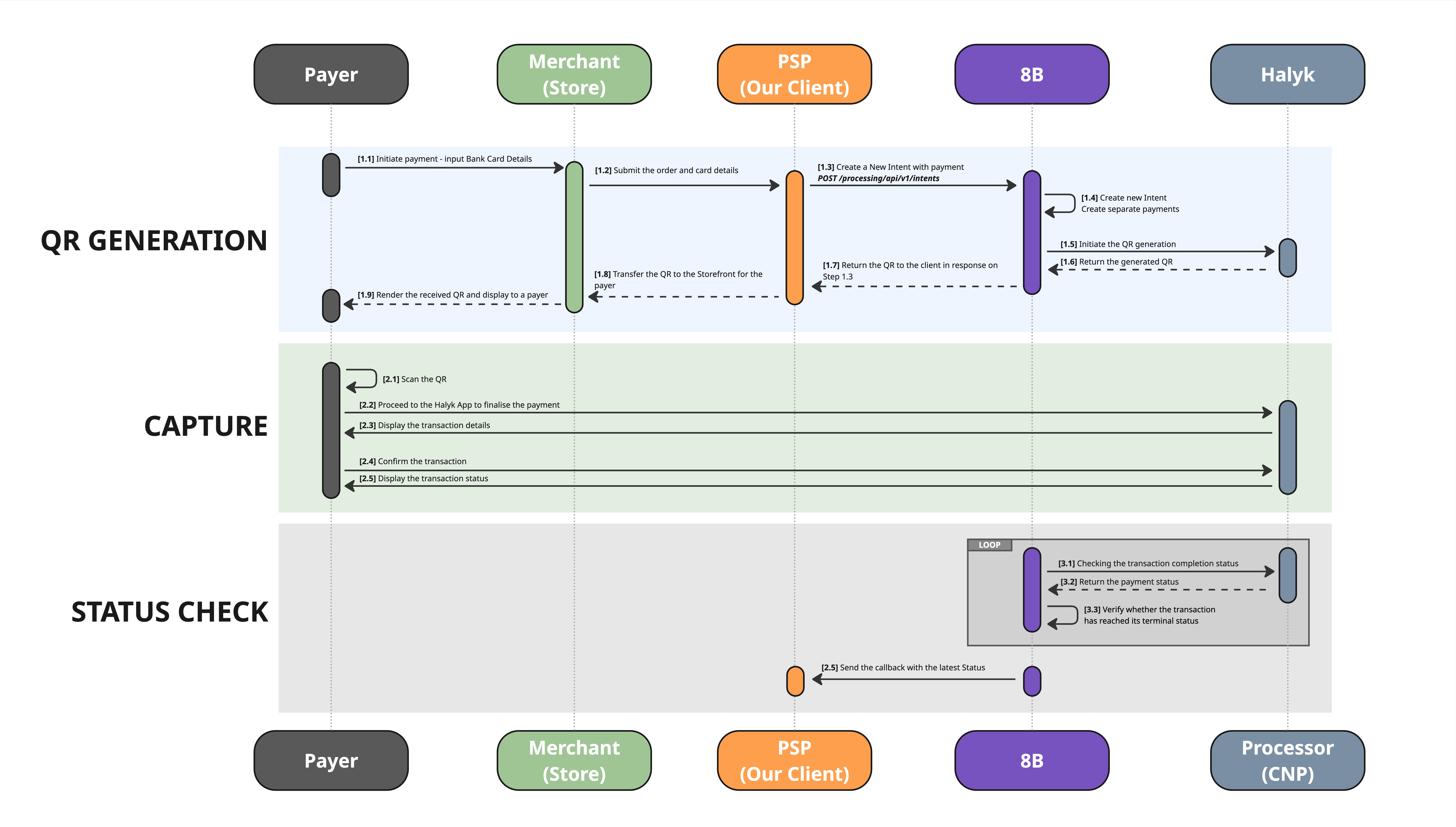
PAYMENT AUTHORIZATION STEPS
[Step 1.3] You need to create a new intent
- Use the following API method to create an intent: POST /processing/api/v1/intents.
- When creating the intent, complete the
Paymentobject. - Most fields are common across all payment methods and are thoroughly described in the API Reference section.
- However, some fields are method-specific (for example,
payments[].paymentInstrument.incomingDetails). - Ensure these fields are completed accurately so that we can process your request correctly.
paymentInstrument.incomingDetails for Payment Method "BankCardKZ"
paymentInstrument.incomingDetails for Payment Method "BankCardKZ"Field | Required | Type | Description | Example |
|---|---|---|---|---|
successUrl | Yes | String | ||
failureUrl | Yes | String | ||
language | Yes | String | Language in which the information will be displayed. For example: ru for Russian | ru |
"paymentInstrument": {
"paymentMethodName": "HalykQR",
"incomingDetails": {
"successUrl": "https://example.com/successUrl",
"failureUrl": "https://example.com/failureUrl",
"language": "ru"
}Updated 4 months ago
