Bank Transfers (Kaspi Bank)
Kaspi Bank Payments Interaction Diagram
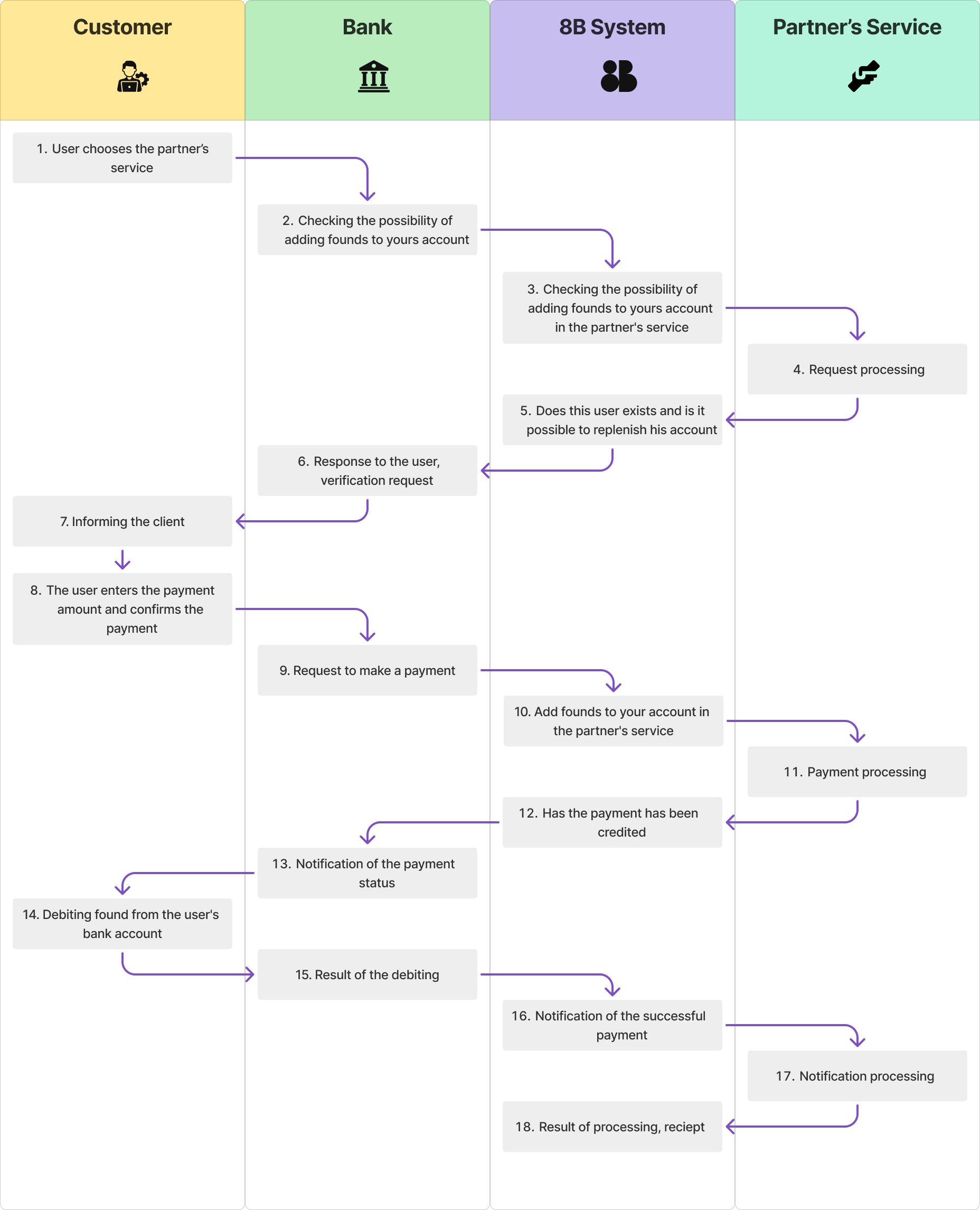
Kaspi Bank Payments Interaction Diagram
Kaspi Bank payment interaction diagram description:
- User logs into the Kaspi Bank app, selects the Partner's service to make a payment and enters the account details in the Partner's system (phone number)
- Kaspi Bank sends a request to verify the possibility of replenishment to the System Gateway.
- The System validates the received request for correct structure, required parameters, etc. and generates a request to verify the possibility of replenishing the User's account in the Partner's service.
- The Partner processes the received request, checks the availability of the User's account in their system and the ability to make a deposit. In response, the Partner returns the status confirming the possibility of replenishment or its absence, for example:
• YES – The user exists, so the payment can proceed;
• NO – The user does not exist, so the payment cannot be processed;
• ERROR – An error occurred while processing the request. - The system processes the Partner's response and returns the corresponding response to Kaspi Bank.
- Kaspi Bank notifies the end User about the possibility/impossibility of making a deposit to the account in the Partner's service.
There can be as many requests for user verification as needed, at this stage the payment itself is not formed at this stage, both on the side of Kaspi Bank and in the information exchange between all parties. - The User enters the payment amount and accepts payment in Kaspi Bank app, meanwhile bank holds an entered amount on User’s bank account and sends a payment request to the System Gateway.
- The System accepts a payment request, registers it and forms a request to credit funds to the User's account in the Partner's service.
- The Partner's Service accepts the incoming payment, processes it, and credits funds to the User's account in its service.
- In response, the Partner returns the result of processing the payment and crediting funds to the User's account in the service, for example:
• YES – Funds were credited to the account successfully (the payment was successful);
• NO – Funds cannot be credited to the User's account (or the payment is not successful);
• ERROR – Other errors while processing the incoming request. - The system processes the received response from the Partner, records the result of the payment and returns a response to Kaspi Bank about the success or failure of the payment.
- Kaspi Bank debits funds from the User (or, in case of an unsuccessful payment, unholds them in the User's bank account) and notifies the User of the success/failure of the payment.
- The System notifies the Partner about the successful debiting of funds for the operation.
- The Partner processes the notification and returns a response on successful receipt to the System.
Requirements for Interaction between Partner and System Organization
- Information is exchanged between systems in JSON format.
- Messages are sent over HTTPS using the POST method to the Partner service request processing server.
- Request headers must include an authorization parameter for the Partner's system, using the MD5-Hash authorization algorithm (headers:
sign).
Request to Verify the Possibility of Adding Funds to the User's Account
Upon receiving a request from Kaspi Bank, the System generates a request to verify the User with the Partner's service:
POST request to {{url_partner}}
Where {{url_partner}} is the URL of the Partner Service that handles incoming requests.\
Main Header Parameters
| Parameter | Required | Type | Description | Example |
|---|---|---|---|---|
| Content-Type | Yes | String | Data type of the request content | application/json |
| sign | Yes | String | Request verification signature, MD5 hash (account + secret_key), where + is the concatenation sign and secret_key is generated by the Partner. | dd32ecdcef74640cad316dc8b24c83c1 |
Request Parameters
| Parameter | Required | Type | Description | Example |
|---|---|---|---|---|
| account | Yes | String | User’s account ID in the Partner’s service | 79012345678 |
Partner’s Response Parameters Description
Parameter | Required | Type | Description | Example |
|---|---|---|---|---|
iin | No | String | The User's Individual Identification Number (IIN) |
|
status | Yes | String | Request processing result: |
|
API Reference
You can view a Reference API implementation for this method at this link
Request to Add Funds to the User's Account in the Partner's Service
Upon receiving a request from Kaspi Bank, the System generates a request to replenish the User's account in the Partner's service:
POST request to {{url_partner}}
Where {{url_partner}} is the URL of the Partner Service that handles incoming requests.
Main Header Parameters
| Parameter | Required | Type | Description | Example |
|---|---|---|---|---|
| Content-Type | Yes | String | Data type of the request content | application/json |
| sign | Yes | String | Request verification signature: MD5 hash (operationId + account + amount + currency + secret_key), where + is the concatenation sign and secret_key is generated by the Partner. | f58a18b507f827e019aa3e6e9609463e |
Request Parameters
| Parameter | Required | Type | Description | Example |
|---|---|---|---|---|
| account | Yes | String | User’s Account ID in the Partner's service | 79012345678 |
| operationId | Yes | String | Unique Kaspi Bank payment operation identifier | 2000284500 |
| amount | Yes | String | Payment amount. Format: positive floating-point number with "." as the delimiter; up to 2 decimal places | 100.00 |
| currency | Yes | String | Payment currency (debit) | KZT |
Partner’s Response Parameters Description
Parameter | Required | Type | Description | Example |
|---|---|---|---|---|
transactionId | No | String | Unique number of the registered payment transaction in the Partner's service (required if |
|
status | Yes | String | Payment processing result: |
|
API Reference
You can view a Reference API implementation for this method at this link
Successful Payment Notification
Upon receiving a request from Bank, the System generates a notification to confirm the addition of funds to the User's account in the Partner's service:
POST request to {{url_partner}}
Where {{url_partner}} is the URL of the Partner Service that processes incoming requests.
Main Headers Parameters
Parameter | Required | Type | Description | Example |
|---|---|---|---|---|
Content-Type | Yes | String | Data type of the request content |
|
sign | Yes | String | Request verification signature: |
|
Request Parameters
| Parameter | Required | Type | Description | Example |
|---|---|---|---|---|
| account | Yes | String | User’s Account ID in the Partner's service | 79012345678 |
| operationId | Yes | String | Unique Kaspi Bank payment operation identifier | 2000284500 |
| amount | Yes | String | Payment amount. Format: positive floating-point number with "." as the delimiter; up to 2 decimal places | 100.00 |
| currency | Yes | String | Payment currency (debit) | KZT |
| transactionId | Yes | String | Unique payment ID in the Partner's service | 33 |
| status | Yes | String | Payment status in the System: • completed – the payment was successfully processed in the System | completed |
Important: In response to the notification, the System expects the Partner's service to return an HTTP status code of 200 OK. If a different response or HTTP code is received, the System will continue to resend the request until the payment status is successfully confirmed.
API Reference
You can view a Reference API implementation for this method at this link
Updated 9 days ago
