Payments Interaction Diagram
Payment system names such as ApplePay, GooglePay, and SamsungPay will be referred to collectively as "AGS" for simplicity.
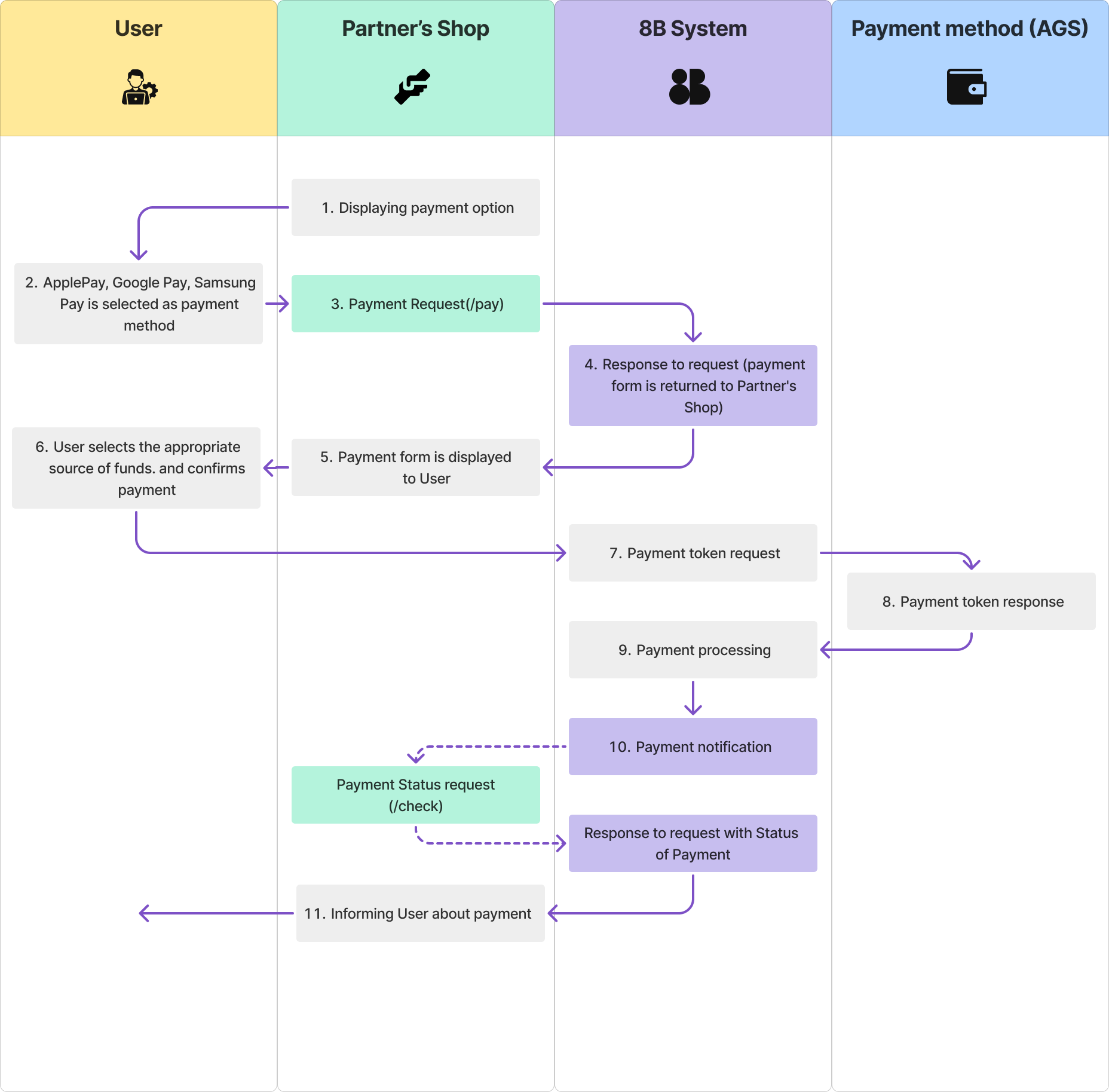
AGS Interaction Diagram
Payments Interaction Diagram
- Partner's shop presents available payment methods to the end user.
- The user selects one of the provided payment methods (AGS).
- Partner's shop sends payment method information to the system (see "Payment request" section).
- The system returns the payment form to the partner's shop for display (see "Payment request" section).
- Partner's shop displays the payment form to the end user.
- The user selects the source of funds (e.g., card, account) for payment.
- The system requests a payment token from the selected payment system (AGS).
- The payment system returns a payment token to the system.
- The system debits funds from the user's account.
- The system sends a payment result callback to the partner's shop (success/failure, see "Callback example" section).
Optional:
10.1. Partner's shop requests the transaction status from the system (see "Payment status request" section).
- Partner's shop redirects the user to
url_successorurl_faildepending on the transaction result.
Updated 10 days ago
